With the JoomISP ERP & Accounting Plugins your JoomISP component can be extended to send your orders to the Accounting System where you can create and send invoices.
All Accounting Plugins can be installed with the same following way.
At the moment there is only a gSales Plugin from Gedankengut available!
An interface to the Joomla! based ERP System https://joowi.de is in work and we can offer a higher priority with an indivudual order! Just write a message on !
Installation of the gSales Plugin
- Download the latest JoomISP Invoice & Accounting Plugin.
- Login to your Joomla Administration and navigate to the Extensions Manager (Extensions → Extensions).
- At the point Install and in the Package file upload section select Browse to the file, and click Upload & Install.
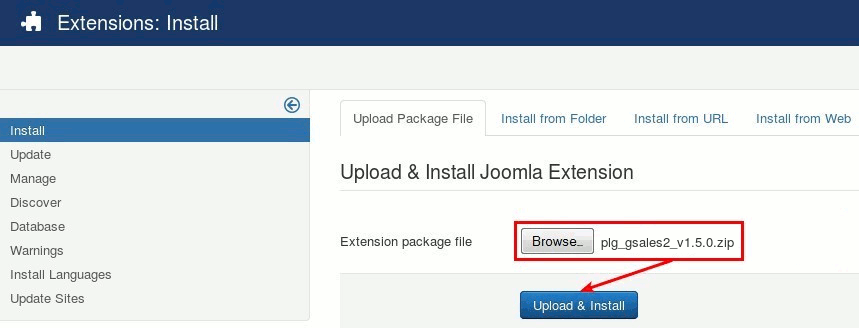
Installation message
After the installation, you should obtain the corresponding success message.
You can then proceed immediately with the configuration of the Extension.
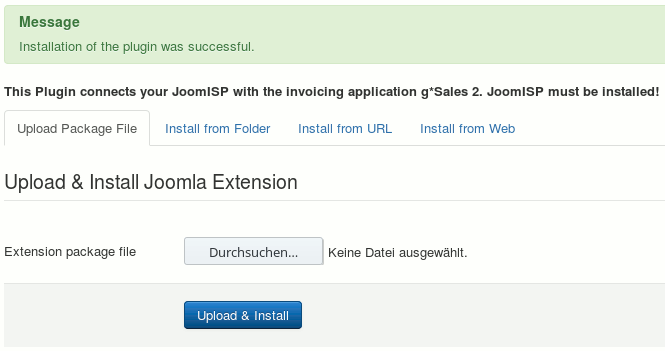
Plugin activation
Go to Extensions → Plugins → Search for the new Plugin and activate if not yet active.












