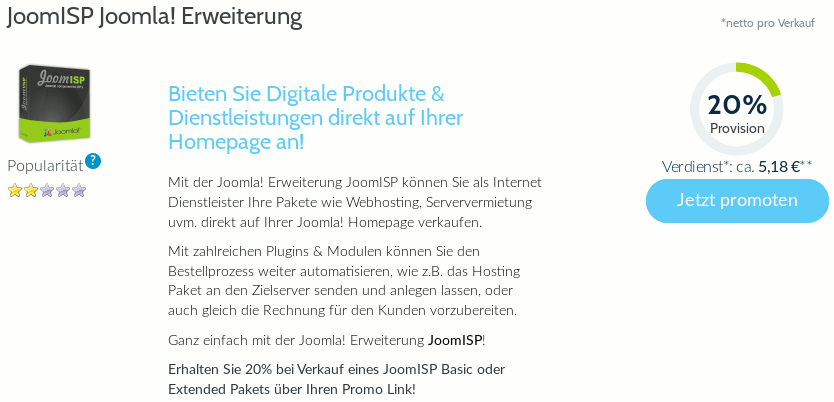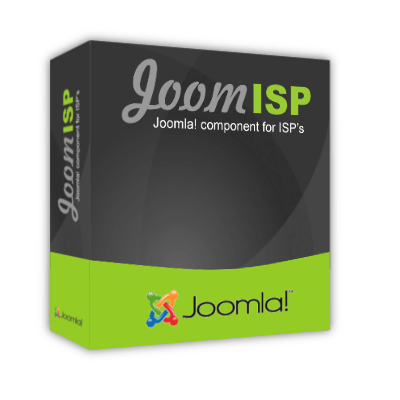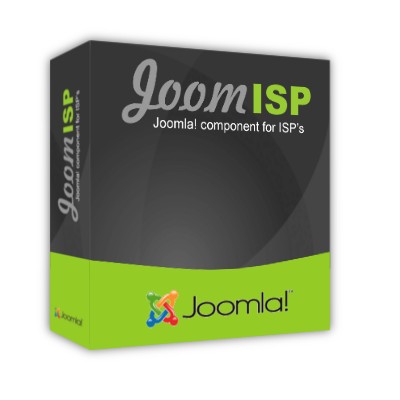JoomISP
Partner
Program
Thank you that you want to tell your friends from JoomISP!
Read here how to simply and relaxedly recommend JoomISP.
Just send us a message if you have problems anywhere!
For your recommendation, you will receive 20% of the booking, which have been created by your Promolink. The billing and payout takes place via our partner Digistore24.
Create a new PromoLink today!
A promo link for your homepage is worth it for you! Get 20% commission of the booking which came from your link!
Simple steps to your Promo Link commission
Step 1 - create a Digistore24 account
Create an account at www.digistore24.com!
When registering, you can choose whether you want to be an Affiliate, as in this case, or as a Vendor. Vendors can sell products at Digistore24, but for our Affiliate Partner Program you do not have to be a Vendor!
Stay logged in with Digistore24 and read more here!
Step 2 - create a Promolink
At Digistore24 go directly into the market place. You can also use the following link to get directly to the JoomISP contents:
https://www.digistore24.com/vendor/marketplace/my?search_product=joomisp&search_vendor=RolandSM
You will see a blue button "Promote now" at the bottom right. Just click on it and you will receive your individual promo link.
Step 3 - use the Promo Link
The Promo Link you have just received can be used in a variety of ways and can generate commissions:
- on your Homepage
- in your social media
- in your Newsletters
- and so on
The 20% will automatically be credited to your Digistore24 account once a booking has been made through your Promolink. We recommend you place the link well and clearly.
As an indication, in the case of newsletter systems, it may occur that depending on the settings, tracking the links this will not work properly. Therefore, check all links of function!
JoomISP images to design your Links you can find on the bottom!
Step 4 - get Credits
Probably the most beautiful part of this simple thing, if your Digistore24 account comes to a payout. At this point, we would like to reiterate that this is all automated by Digistore24 and we have no influence on the credits or withdrawals!
In the Digistore24 account, you can go to the menu item Account → Cashout Account and enter further information, such as Your bank account.
If you are waiting for a withdrawal, you can find the following reasons:
https://doc.digistore24.com/support-haeufige-fragen/haeufige-fragen-zur-auszahlung-ihrer-einnahmen/keine-auszahlung-bekommen-warum/
Further notes for the promotion links
As well as the complete billing, the affiliate partnerships is provided via Digistore24!
In any case you need an account at Digistore24 to participate in the affiliate program.
The payout thresholds by Digistore24 can be viewed in the customer area, possibly also adjusted. Currently it is at ~50€.
In order for Digistore24 to pay you, Digistore24 needs your tax or VAT ID number in any case!
The 20% commissions are only available for the german JoomISP Basic and Extended Packages!
In case of a withdrawal, the credit will also be deducted from your Digistore24 account. This is what all Digistore24 does!