The JoomISP Component and Extensions use like Joomla! known updateserver. So available Updates are shown in the Joomla! Administration.
However, since the ZIP packages on this page are in a protected area, you can not update directly out of Joomla!
In most cases Updates are also sent to Blog Posts and Newsletters. Especially for smaller Updates, however, we only point out new Updates via the Update Servers and Social Media.
There is also a Changelog in the corresponding JoomISP Product sites, which lists the most recent changes.
Before updating, we recommend to make a backup of the entire system, regardless of whether it is a question of JoomISP Extensions or others, in order to be able to quickly undo the update in case of an error.
Please also check if the JoomISP and Plugin Versions match with the Versions of Joomla! or the other Applications like Server-Control-Panels!
Possibility 1 - Update from the Joomla! Extensions Manager
Since the Easter Update 2018 on JoomISP v2.3.0 ALL Downloads have been made with the Joomla! Updater.
This allows you to Update directly from the Joomla! Extensions Manager.
An individual key is used to check the validity of your JoomISP Package. The update should be successful.
If you have no one or an expired JoomISP Package, a corresponding access error will be displayed:
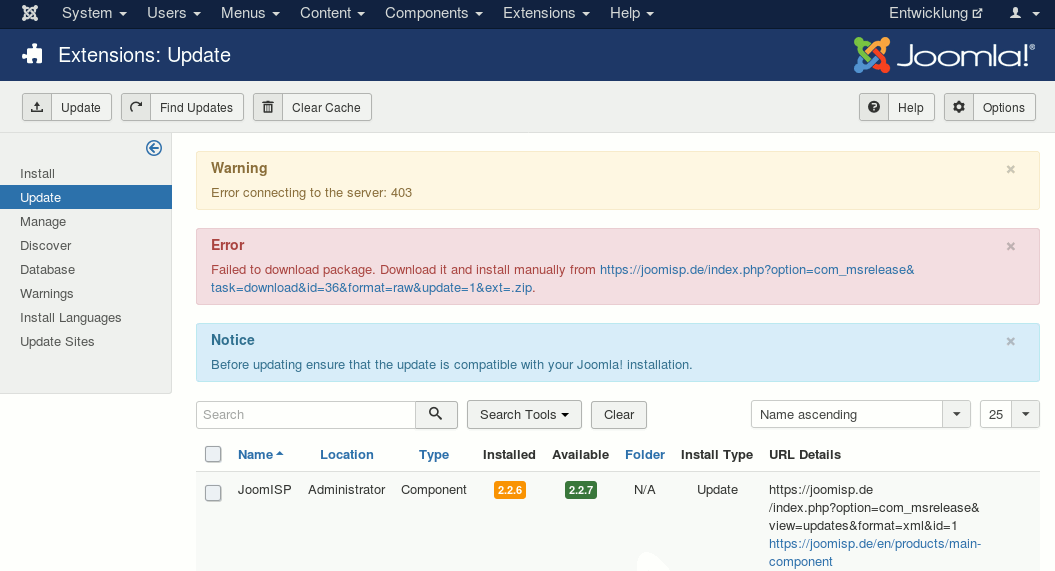
In this case, please buy a JoomISP Package or extend your expired Package in your user menu under My Packages.
The updates of all JoomISP Plugins, Modules and Language files works identically!
Possibility 2 - Update with downloaded ZIP files
Just log on to the JoomISP Homepage and download the appropriate files from the Download area.
The Download buttons automatically appear in your Download area, if you have the authorization to do so.
These can be used as usual directly with the Joomla! Extension Manager.
We also offer an Older Download Area, for the unlikely event that a newer Update generate unknown errors.
So you can downgrade to an earlier version.
Even if database updates was content of the newer package, however, this does not necessarily have to restore the full function!
Please note that you only have access to older files that you have regular access to with your valid Package!
Optimizations on JoomISP v2.0.0
With the Domain Registrar Plugins it was necessary to change the Country field into a select field to get the ISO Country Codes, required by the registrant´s API´s.
For this reason, in the page view, the Text field has been changed to a Select box, but it´s value is written into a separate field. The old country text field is still present, so that no negative effects should arise. Thus, users created from the time have already the correct country code.
In order to make existing Domain Registrar Plugin consistent, it would be required as written in the Plugin Documentation that the Country is selected. Surely the existing customers which have to be changed must be manageable, especially since already ordered domains are registered.
If you want to correct several customers, we can recommend a MySQL query, eg:
UPDATE `#__isp_customers` SET `country_code`= "DE" WHERE `country` = "Deutschland";
In this case the "country_code" is written with "DE", where the "country" field fit to "Deutschland".












