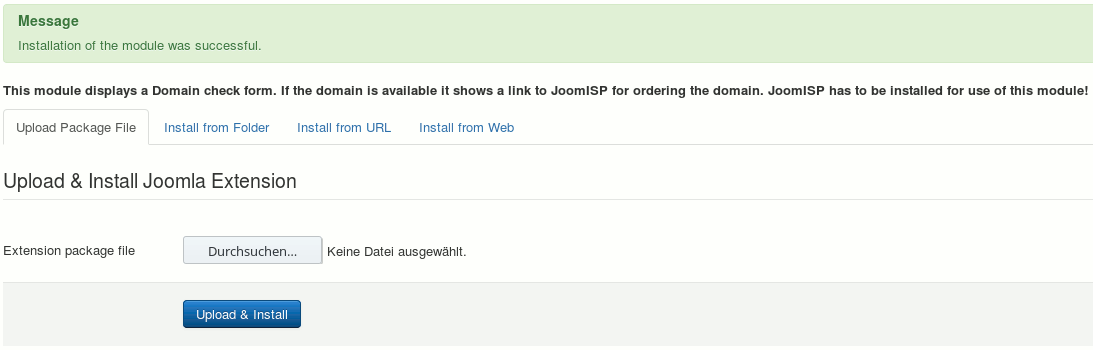You can extend JoomISP with further Modules and Plugins with new functions and automatisms,helping you and your customers the handling and sales process.
Following example is based on the installation process from the Whois Module. All other Modules or Plugins can be installed with the same way!
Installation of the WhoIS Module
- Download the latest JoomISP Module.
- Login to your Joomla Administration and navigate to the Extensions Manager (Extensions → Extensions).
- At the point Install and in the Package file upload section select Browse to the file, and click Upload & Install.
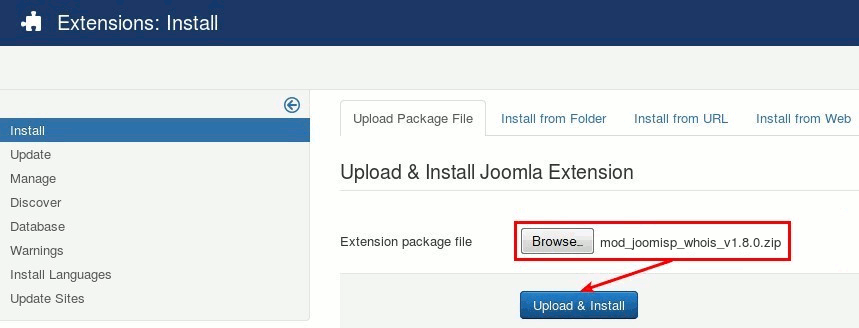
Installation message
After the installation, you should obtain the corresponding success message.
You can then proceed immediately with the configuration of the Extension.